Viewing and Editing Application Extended Attributes
Application Manager is included with AdminStudio Professional and Enterprise Editions.
To view an application’s extended attributes, perform the following steps:
To view an application’s extended attributes:
- Make sure that the steps in Enabling the Extended Attributes Tab of the Application View have been performed.
- Open Application Manager and select the Home tab of the ribbon.
- Select an application node in the tree. The Application View opens.
- Select the Extended Attributes tab. The custom extended attributes that have been defined are listed.
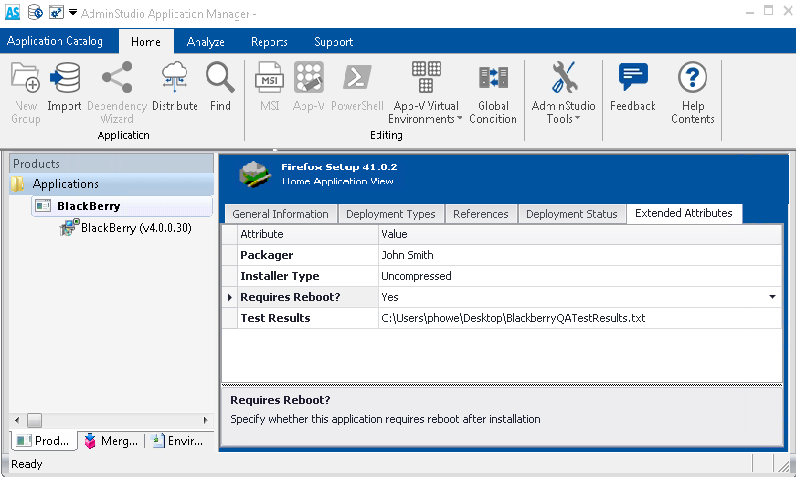
- Edit the fields, if desired.
See Also