Create User Requirements Panel
On the Create User Requirements panel, you use the Condition, Rule Type, Operator, and Value fields to build a user requirement.
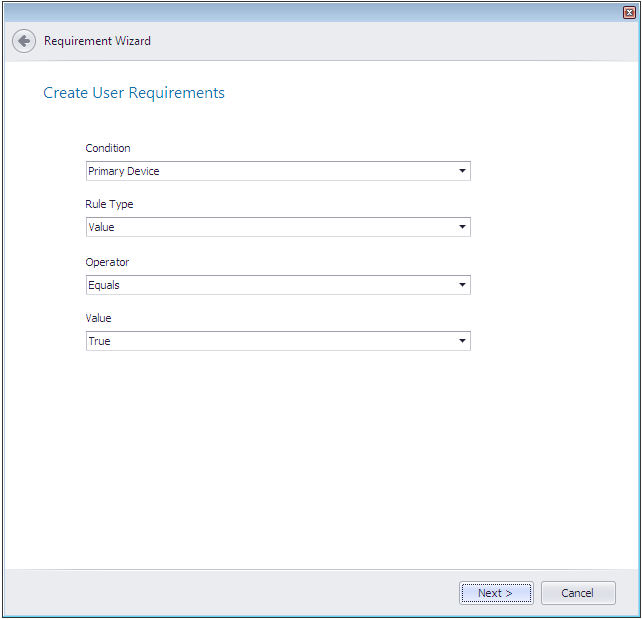
The Create User Requirements panel includes the following properties:
| Property | Description |
|---|---|
| Condition | Select a condition type from the list. For user requirements, Primary Device is the only condition type listed. |
| Rule Type | Select a rule type from the list. For custom device requirements, Value is the only type listed. |
| Operator | Select a rule type from the list. For user requirements, Equals is the only operator listed. |
| Value | Select either True or False to define this user requirement. |