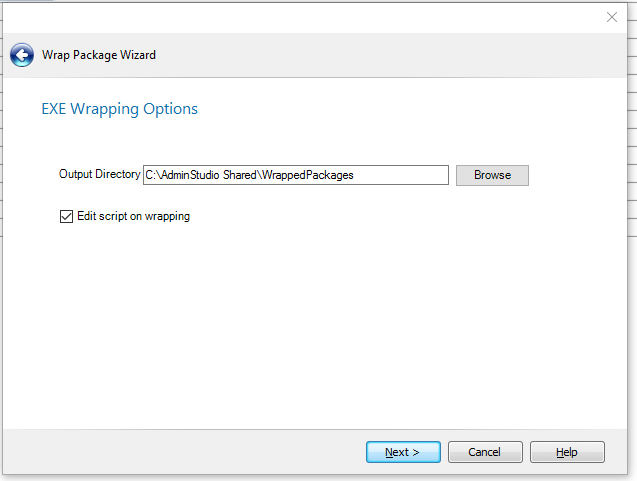EXE Wrapping Options Panel
On the EXE Wrapping Options panel of the Wrap Package Wizard, you need to specify the following properties:
| Property | Description |
|---|---|
| Output Directory | Specify the location where the EXE packages that you create using AdminStudio will be stored. By default, the location is: C:\Program Files (x86)\AdminStudio Shared\WrappedPackages\ You can click the Browse button and select a different directory. |
| Edit script on wrapping | If you select the check box, you can edit the default EXE file after the package has been wrapped. |
After entering the above properties, click Next to proceed.