Deployment Settings Panel
On the Deployment Settings panel, specify settings to control the deployment.
Click Next to continue.
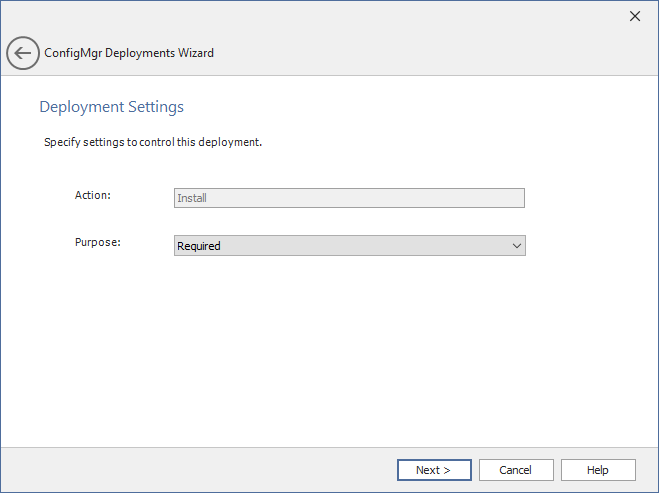
The Deployment Settings panel includes the following properties:
| Property | Description |
|---|---|
| Action | By default, the Install action is displayed. This is a non-editable property. |
| Purpose | Select one of the following: • Available— By selecting this option, the application will be available on the end user machine, allowing manual installation if needed. • Required— By selecting this option, the application will be installed automatically without user intervention if silent switches are available. |