General Panel
On the General panel, specify the Server Connection Name and Collection details.
Click Next to continue.
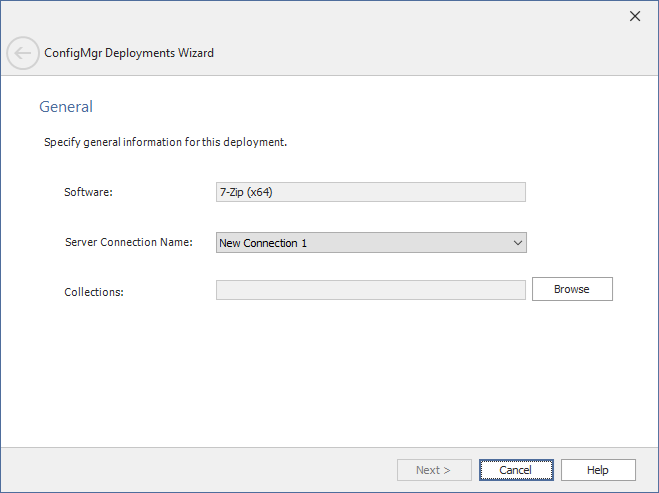
The General panel includes the following properties:
| Property | Description |
|---|---|
| Software | Indicates the name of the application. This is a non-editable property. |
| Server Connection Name | Select the required connection from the drop down list. |
| Collections | On the Collections property, do the following: • Click Browse button. The Select Collections dialog box opens. • Choose the desired collection, either User Collections or Device Collections, from the drop down list. • Select the required collection from the list or enter keywords in the Collection text box, and then click Search button to display matching entries in the grid. • Select the desired collection(s) from the list. • Click the Clear button to remove the matching entries. • After selecting, click OK to close the dialog box. |