Configure File Criteria Panel
On the Configure File Criteria panel, you specify the file criteria.
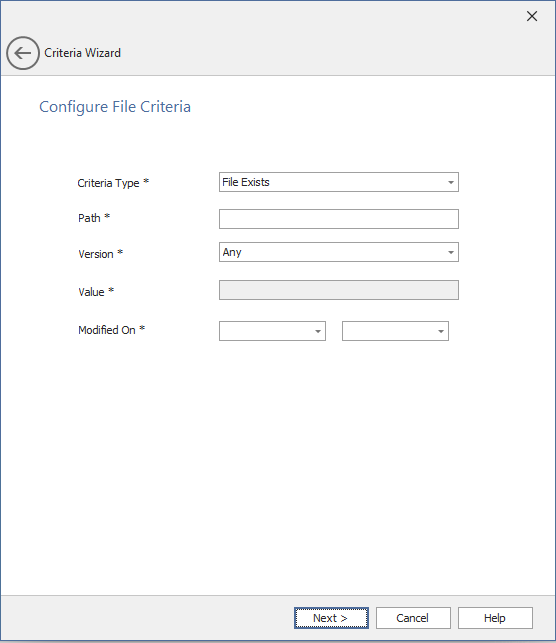
The Configure File Criteria panel includes the following properties:
| Property | Description |
|---|---|
| Criteria Type | Select one of the following Criteria Type: • File Exists • File does not exist |
| Path | Enter the path of the selected File. |
| Version | Select one of the following versions: • Any • EqualTo • NotEqualTo • GreaterThanOrEqualTo • GreaterThan • LessThanOrEqualTo • LessThan By default, Any will be selected. |
| Value | Enter the version value of the file criteria in the below format: 1.0.0.0 This property will be disabled when you select Version to Any. |
| Modified On | Click the drop down and select the date and time the file was last modified. Select date and time in the following format: 9/21/2023 4:45 PM |